2022.9: Trigger Notifications Automatically With Your Focus Modes

If you want to trigger a Pushcut notification automatically when a Focus Mode starts, then we hope you'll like this update! You can now take advantage of Focus Mode Filters with Pushcut—and that includes a brand new Shortcuts action, so you can "save" your settings to re-use across different devices (especially handy if you like to wipe your device and set them up fresh every year).
Speaking of Shortcuts actions we added a few more, which might peak your interest:
- Find Devices: Provides a list of your Pushcut devices, this can be used as input for the notifications actions.
- Create Server Schedule: Add a new repeating scheduled job to your Automation Server.
And we also upated the Show Notification action to output a notification which can be used as input to other actions in Shortcuts.
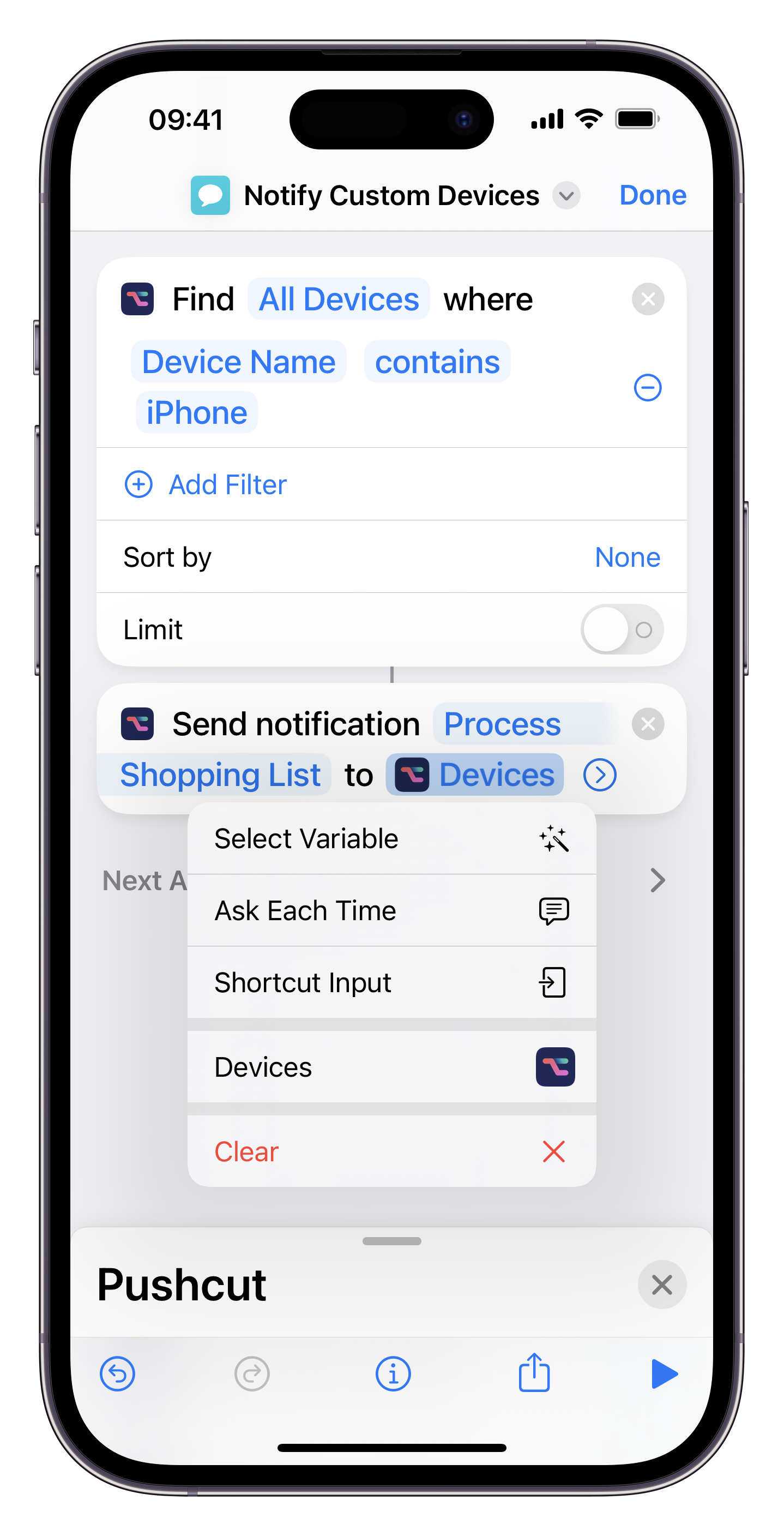
If you've ever wanted to schedule actions on your automation server at intervals based on hours or days, we've added further options for those. We also improved the Server Status Notifications by adding the option to make these time sensitive.
In this release we also added a new Quick Action to monitor your automation server, and you can re-order these now too—so a long press on Pushcut on your Home Screen can be customized to suit your needs. There are more symbols to choose from to customize your widgets, and we also snuck in the ability to copy a webhook when you tap on it.
Have an idea on how we can improve Pushcut? Let us know over on Reddit and Mastodon.