2023.06: Get Your Automation Server Requests in Shortcuts
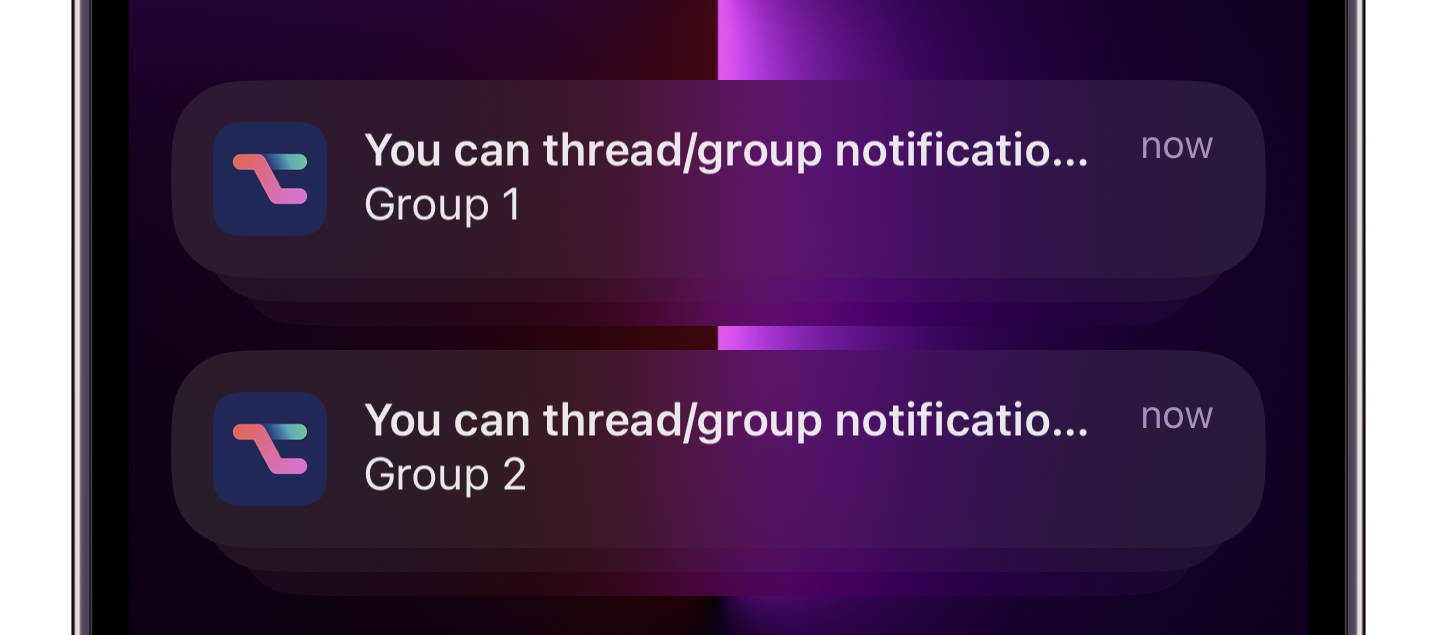
In this release we focused on solving some frequent requests related to Notifications, Shortcuts and your Automation Server.
First of all, we've added threading to notifications. If you ever send multiple notifications about the same topic but don't want a whole stack of them piling up or to replace your notifications, then this is for you. Threaded messages get grouped together—and because you set the Thread ID (threadId in the API) you can use this across different notifications, or even use one Pushcut notification (with different data) and multiple Thread IDs—e.g. one per project! We've updated the Show and Send Notification shortcuts actions, as well as the Webhook for notifications to support setting this.
We also added a brand new Shortcuts action: Find Automation Server Requests. If you have an Automation Server and would like to be able to send yourself notification updates as to how the last 5 requests were processed, or create a widget to show you what is going on, you now can! Similarly, if one of your automations depends on a service which is unreliable, you can schedule the automation to run more frequently, and check at the start of it if it was recently successful—and then stop the shortcut.
We've also updated the Find Devices shortcuts action to support filtering for the type of device, as well as if the device is a connected automation server (in addition to if the device is an automation server—even if it is currently offline). Watch this space to find out why this is coming! 😉
Have an idea on how we can improve Pushcut? Let us know over on Reddit and Mastodon.