IFTTT
IFTTT is a web automation service that allows you to connect triggers and actions, for example: If it rains, remind me to close my windows. Pushcut integrates with IFTTT allowing you to trigger automations from it (for example a notification), and with actions to send notifications, update widgets, or even run things through your Automation Server.
We have a number of guides showing you some of the ways you can use IFTTT with Pushcut:
- Trigger shortcuts from IFTTT
- IFTTT: Notification Inputs
- Using Background triggers and IFTTT webhooks
Triggers
Triggers are what starts an IFTTT automation running. The most common way of doing this with Pushcut is by using the Action Executed trigger.
Action Executed
This trigger fires when a server action is executed in Pushcut.
To create and use this, set up an IFTTT automation with this as the trigger and then save it. Then in Pushcut add an action to a notification, and select the "Server" type. Switch from "Pushcut" to "Integration" and then select the IFTTT integration you just created. You can also use Background Triggers to run an IFTTT Automation.
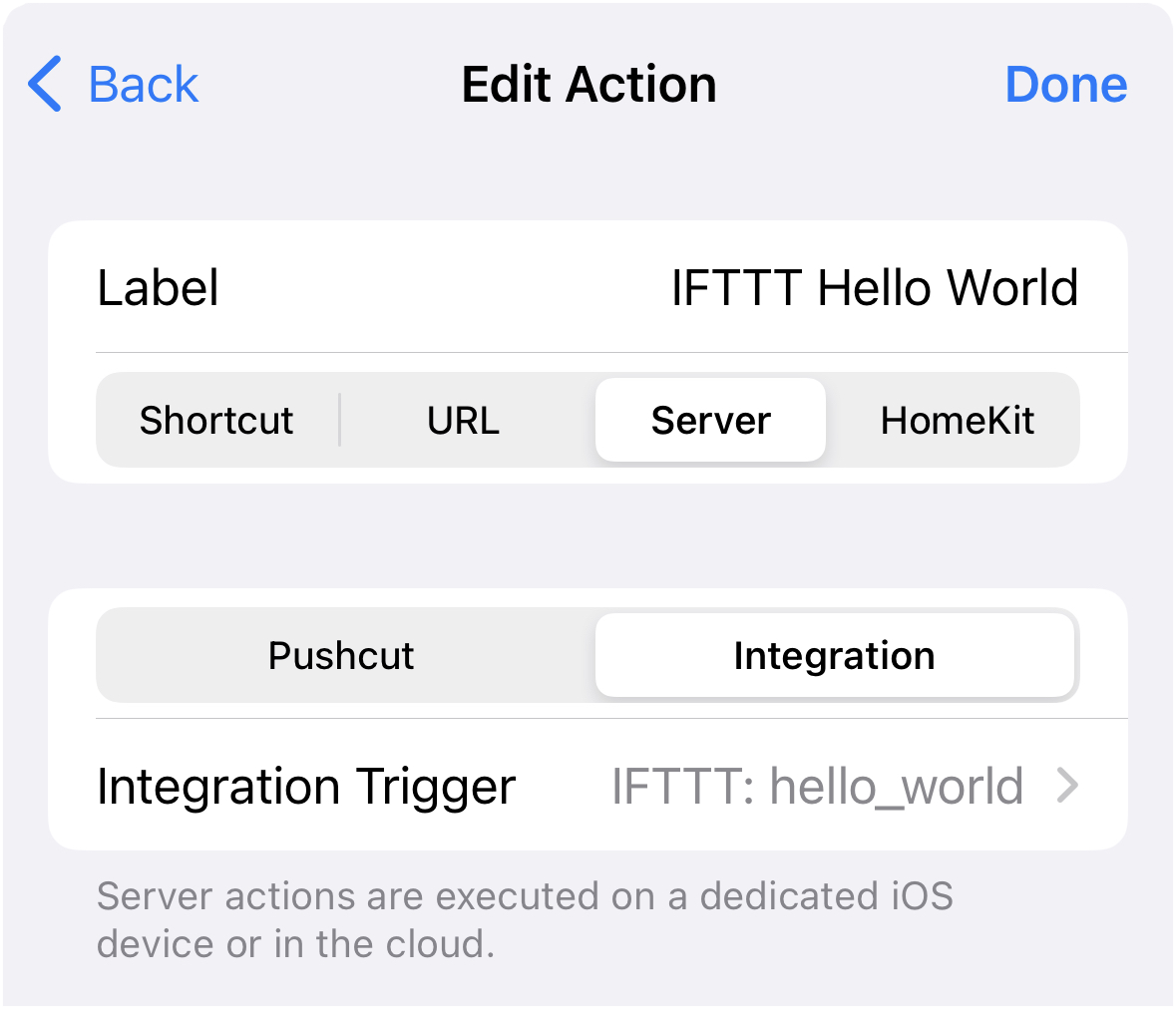
Actions
Send a notification
This action will send a smart notification to your devices.
Automation Server: Execute a shortcut
This action will execute a shortcut on the Automation Server.
Automation Server: Execute a HomeKit scene
This action will execute a HomeKit scene on the Automation Server.
Send a customized notification with JSON
This action will send a smart notification with JSON configuration for customization.
Update a widget New
This action will update the configuration of a widget.
Update a widget (to open a URL when tapped) New
This action will update the configuration of a widget and set the "on tap" action to open a URL.